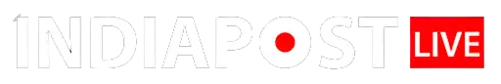Stargazers will have a great chance to witness a Supermoon soon! October 17 will see the Hunter’s Moon, which is an aspect of the full moon sequence in 2024, NASA suggested. Sky watchers will have a fantastic chance to take breathtaking pictures on October 17 when the moon reaches its brightest point at 4:56 PM IST. Here are some crucial tips to help you take expert Hunter’s Moon photos with your smartphone.
Important Tips in A glance:
- Locate a space that is open and has a clear view of the sky.
- To steady your phone, use a tripod.
- Don’t use flash.
- Lock the moon’s focus manually.
- For higher quality, use optical zoom and HDR.
- Reduce the exposure to catch the intricacies of the moon.
- Post-process images for last-minute adjustments.
- For a creative approach, consider creating timelapse videos.
Select the Ideal Site
Locating an open area with a good view of the night sky should be your first move. The greatest places to get an unhindered view of the moon are fields, rooftops, or places without trees or buildings.
Maintain Sharpness Stability
Stabilising your phone is essential for crisp, clear photos because taking moon photos takes place in low light. To avoid camera shake and hazy images, use a tripod or place your phone on a stable surface.
Don’t Use Flash
Avoid using the flash. The moon is too far away for your smartphone’s flash to reach, so if you use it, it will only light up unwanted things in the foreground, producing a low-quality picture.
Assure Complete Focus
In low light, it might be difficult to focus on far-off objects like the moon. To keep the moon in your camera’s viewfinder sharp and detailed, tap and hold on it to lock focus.
Make Use of HDR Mode
Activate the High Dynamic Range (HDR) mode on your phone if it has it. By balancing the bright and dark regions, HDR improves image quality and adds energy and detail to your moon photos.
Zooming Optically Over Digital
The digital zoom on your phone degrades the quality of your photos, so avoid using it. Instead, for superior close-ups without compromising clarity, use an optical zoom or think about utilising a third-party telephoto lens.
Optimise Resolution
Always use the highest resolution on your smartphone. An image with more pixels will be crisper, offering greater detail and the option to later enlarge or print your photo.
Limit Your Exposure
Reduce your phone’s exposure settings to prevent overexposure, which can produce washed-out photos. Reduced exposure makes it easier to see the moon’s craters and surfaces.
Make the perfect edit
A small amount of post-processing makes a big difference. To improve the overall appearance of the picture while maintaining its naturalness, adjust exposure, sharpness, highlights, and shadows using a photo editing tool.
Try using time lapse
Try using the time lapse function on your smartphone to record the moon’s movements across the sky. This might give your collection of moon photos a creative touch.
These pointers will make capturing the Hunter’s Moon’s magnificence on your phone a fun and fulfilling experience. Thus, take out your phone, go outside, and start clicking!