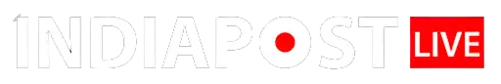If you are one of those who like to keep sharing their favourite moments even from the world of cinema with others, then this Netflix feature is what you must be looking for! Netflix has rolled out a new feature called “Moments” to let you share your favourite scenes from movies and TV shows directly from the app with your friends and peers.
Available to iPhone users now, Netflix has confirmed that it will soon come to Android devices as well. Wondering how does it work? Here is everything to know about the latest Netflix Moments features and steps to use it to share your favourite Netflix scene on social media.
What is Netflix Moments?
The idea behind Netflix Moments is simple! It allows you to share your favourite scene or memory related to a movie or web series. While this is not a new idea. Netflix users have always been active in sharing their favourite moments of a movie or web series on social media via a complex process of downloading or screen recording it and then posting it on social media. However, Netflix Moments just eases out this hassle and makes it easier for you to capture and share those moments within the app.
How to Use Netflix Moments
If you are using an iPhone and updated your Netflix to the latest version, then you must have received the Moments feature or are about to get it. Here is how to use it to share your favourite moment on social media:
- First, you simply need to start watching a movie or show on the Netflix app.
- At that particular point where you find your favourite science, pause it.
- If you have updated your app to the latest version and the feature is available, you’ll see the Moments option near other playback controls like subtitles and speed.
- You just need to tap the Moments button to save the scene to your “My Netflix” tab.
- To access or relive the saved moments, go to the “My Netflix” tab within the app and check out the moments you’ve bookmarked.
- Once you have saved, you can share the saved clip via platforms like Instagram, Messenger, WhatsApp, or Snapchat. The great part is that your friends can view the scene directly in the Netflix app using the link you share.
Note that this feature is mobile-only for now and Netflix has no plans to expand it to web or TV platforms at this time.