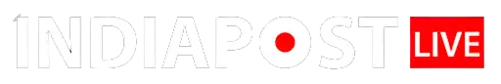Maharashtra is all set for legislative assembly elections on November 20. 288 assembly seats are up for grab in the state. Big alliances like Mahayuti and Maha Vikas Aghadi (MVA) are vying for power in the state. The counting of votes will take place on November 23.
Shive Sena (Shinde) faction is allied with the BJP and NCP (Ajit Pawar) in the upcoming elections. While the MVA is a combination of Congress, Shiv Sena (Uddhav Thackeracy), NCP (Sharad Pawar) and other smaller parties.
Recently, the MVA alliance had an impressive performance in the last Lok Sabha elections 2024 and the alliance is striving to repeated it performance in the assembly elections.
As the elections preparations are in full swing, the voters must ensure that their names exist in the voter list so that they can exercise their democratic right.
Here’s how you can check your name in voter list
Checking through EPIC (voter card) method
- If you are a registered voter, then you can use your Electoral Photo ID Card (EPIC) to check your name in electoral roll. For this, you have to visit the website of National Voters’ Service Portal at https://voters.eci.gov.in/
- Look for Search in Electoral Roll
- After clicking, a new page will appear showing two options-Search by Details or Search by EPIC number
- When looking for name using ‘Search by Details’ option, the person is required to fill his/her name, father/husband’s name, date of birth, age, gender, district, assembly constituency, and captcha code.
- After that, click on search
Option to search with ‘EPIC No’
- While search your name in voter list with EPIC option, you need to fill your EPIC no (the alphanumeric number on the voter ID card), your state and captcha code and then hit the search button.