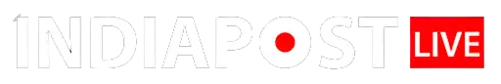The voting for 82 seats in Jharkhand will be held in 2 phases-November 13 and 20. The first phase voting will be held on Monday. The counting of votes will take place on November 23. Forty three assembly seats will go to polls in the first phase, while 38 seats will be contested in the second phase.
The Grand Alliance or Mahagathbandhan is vying to retain power in Jharkhand for the second consecutive time. Congress, JMM, RJD are part of the Grand Alliance.
While the BJP is trying hard to wrest the power from JMM and its partners in the Jharkhand government. Last time, Grand Alliance defeated BJP and won enough seats to form a majority government in the state.
With the election preparations in full swing, the voters must know that their names are present in the voter list so that they can participate in the election process in Jharkhand.
Here’s how you can check your name in Jharkhand voter list
Checking names through EPIC (voter card) method
- A registered voter in Jharkhand can use his/her Electoral Photo ID Card (EPIC) or Voter ID card to check name in voter list. For this, you are required to visit the website of National Voters’ Service Portal at https://voters.eci.gov.in/
- After this, click on ‘Search in Electoral Roll’
- After the click, you will enter a new page that will show two options-Search by Details or
Search by EPIC number
- When searching for name using ‘Search by Details’ option, you are is required to fill the name, father/husband’s name, date of birth, age, gender, district, assembly seat, and captcha code.
- Later, click on search
Second option is to ‘Search with ‘EPIC No’
As you search your name in electoral roll with EPIC option, the individual is required to fill his/her EPIC no (the alphanumeric number on the voter ID card), your state and captcha code and then hit the search button.