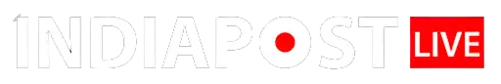Apple and ChatGPT are finally working together! With the latest iOS 18.2 beta version, Apple has introduced ChatGPT integration which brings new AI features to Siri and tools like writing assistants and visual intelligence. However, amongst the excitement of the addition of AI features to iPhones, what is crucial is the privacy concerns. However, Apple ensures that users’ data stays secure while using ChatGPT. Wondering how?
Apple limits the amount of data collected when you use ChatGPT. For Siri and writing tools, Apple only tracks basic information, like how many requests are made and the size of responses, 9to5Mac reported. However, it must be noted that if you choose to participate in Apple’s “Improve Siri and Dictation” program, more data, such as voice recordings and transcripts, may be collected. However, this data is also kept anonymous, the report added.
Even if you face any issues or concerns regarding data protection, you can do this through the “Report a Concern” option in the settings. If you want to share more details, then you can even choose to share the issue with OpenAI as well.
If you are running in the beta program, then know how to enable ChatGPT on your iPhone.
iOS 18.2 Beta: How to Enable ChatGPT
You don’t have to worry! If you don’t want to use ChatGPT while worrying about your data safety, then you can choose to not opt for it as ChatGPT is an optional feature in iOS 18.2. By default, it will be turned off.
If you want to enable ChatGPT, then you can do so by following simple steps:
- Go to the Settings
- Tap Apple Intelligence & Siri
- Click ChatGPT.
Once you turn it on, ChatGPT can help answer questions, write text, and handle images using Siri, writing tools, or Camera Control—just like you’d do separately. The best part? You control when ChatGPT is used, and you can turn it off anytime you want.
If you want to link your ChatGPT account, then you can do so for some extra features. However, keep in mind that once you log in to your ChatGPT account, OpenAI’s privacy rules will apply. This means they might log your requests, attachments, and history to improve their AI, reports suggested.
iOS 18.2: Using ChatGPT Without an Account
You don’t need a ChatGPT account to use this feature. In this mode, only the request and anything you attach (like documents or photos) is sent to ChatGPT. Apple also hides your IP address, although a general location might be shared to prevent fraud.
Even without an account, OpenAI only processes your request to give a response, without storing or using your data for training purposes, ensuring your personal information remains private.