Did you face such a situation when you are stuck in a work or place where you can’t take calls? In such case, you may have to ignore the call or may even have to cut it which seems disrespectful to the caller. To avoid such a situation and save yourself from embarrassment, there is a trick which will keep your phone on but the caller on the other hand will be told that it is switched off or out of coverage area!
Quite simple to avoid such a situation, right? To do so, there are several tricks and here, we have listed a few of them that you can try now.
Airplane Mode
One of the simple tricks is to use Airplane mode which will keep your phone on but the caller will hear that your phone is switched off. However, the drawback of this feature is that you neither will have access to any calls nor will get an internet connection.
Smart Trick!
And here is another smart trick which will work for almost everyone! Make a custom voicemail greeting. All you need to do is record a short voice note something like, “The number you are trying to reach is currently switched off or out of coverage area.” This will make an impression on the caller that your number is not reachable right now.
A secret trick: Call Forwarding
Wondering how to enable this trick? Follow these simple steps:
- You first need to go to the Calls section on your phone.
- Find and click on Supplementary Services. Note that this may have a slightly different name depending on your phone model.
- Now, look for the Call Waiting option. In some phones, this may already be enabled. Disable Call Waiting if it’s on.
- Next, go to Call Forwarding and here, you’ll see two options: Voice Calls and Video Calls.
- Choose Voice Calls and select Forward When Busy.
- The best part is that you can choose the number you want calls to be forwarded to. However, ensure that this is a number that stays switched off.
- Finally, tap Enable to activate the setting and that’s it!

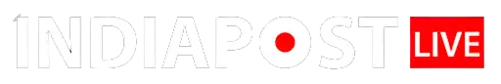


![Best songs for Karwa Chauth reels [2024] 5 Best songs for Karwa Chauth reels [2024]](https://i0.wp.com/www.indiapostlive.com/wp-content/uploads/2024/10/Best-songs-for-Karwa-Chauth-reels-2024.jpg?resize=330%2C220&ssl=1)





