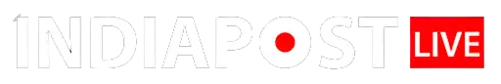After the celebrations of Govardhan Puja, everyone is preparing to celebrate Govardhan Puja. It is observed on the Pratipada Tithi of Shukla Paksha of Kartik month, usually a day after the Govardhan Puja. However, Pratipada Tithi begins on November 1st at 6:16 PM IST tp 8:21 PM IST on November 2nd, Drik Panchang suggest. Govardhan puja is all about celebrating the bond between the god and devotees.
Whether you want to celebrate it with your family or your close ones, it is always important to involve everyone while sharing online wishes with the ones who stay far away. You can send WhatsApp stickers and even create personalised Govardhan Puja wishes with the help of AI. To help you, here is a detailed guide for you.
Happy Govardhan Puja 2024 WhatsApp Stickers: How To Share
You can easily find Govardhan Puja WhatsApp stickers on the Play Store and share them with friends and family. Here’s how to do it:
- Open the Play Store and type “Govardhan Puja stickers” or “Govardhan Puja WhatsApp stickers” in the search bar.
- You will need to find the best app that comes up and pick one you like.
- Once you download the app, open it and find the collection of Govardhan Puja stickers. Pick your favourites.
- Now, check out for a “+” icon or an “Add” button to add the stickers to your WhatsApp. This way, they’ll be saved directly to your WhatsApp sticker tray.
- Open WhatsApp and send the sticker to your loved ones this Govardhan Puja!
How To Personalised Govardhan Puja Wishes With AI
Apart from WhatsApp stickers, you can also share Govardhan Puja wishes images with a personalised touch. Here is how:
- Rather than searching the internet for Govardhan Puja images, why not create your own personalised ones? You can use free AI tools like Bing Image Creator, Meta AI, or ChatGPT 4 to generate custom images.
- Just type a simple prompt, such as “Create a Govardhan Puja image,” to get a unique picture for social media.
- Once you’ve found the perfect image, download it to share for Govardhan Puja. If the image doesn’t have your name, you can easily add it using your phone’s photo editor.