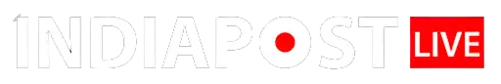Happy Chhath Puja 2024: After Chhath Puja, the four-day festival begins to worship Chhathi Maiya and Lord Surya. People gather together to fast, worship, eat, and celebrate this auspicious festival. It begins on 5th November and will continue till 8th in the morning until worshipers will witness the sunrise.
If you are celebrating this year’s Chhath Puja, then here are some unique WhatsApp stickers as well as images generated by AI to share with your family and friends. You can even make it of your own in simple steps. Here is a step-by-step guide for Chhath Puja WhatsApp stickers and images.
Happy Chhath Puja 2024 WhatsApp Stickers: How To Create
To share the Chhath Puja WhatsApp stickers:
- Go to the Play Store and type “Chhath Puja stickers” or “Chhath Puja WhatsApp stickers” in the search bar.
- Select any one app amongst many, open it and choose your favourite stickers.
- You just need to click on the + icon to add it to your WhatsApp
- Open your WhatsApp and share the icon with your loved ones from the Sticker tray.
Apart from this, you can also create personalised WhatsApp stickers for Chhath Puja in simple steps:
- First of all, make sure that you have some pre-existing Chhath Puja photos or celebratory moments from the previous puja. If not, you can also download some royalty-free images from the web regarding Chhath Puja.
- Now, go to your WhatsApp and open the chat where you are willing to send it.
- Tap on the Stickers option where you will find a Pencil icon option to Create a new sticker. Click on that and select the photo that you want to convert into a sticker.
- Once completed, you can share it in the chat. The newly created Chhath Puja sticker will also be added to your Sticker tray for future use.
Chhath Puja 2024 Images By AI
Just like the WhatsApp Stickers, you can create your own Chhath Puja Images to share on your Status, Stories or to DMs as a wish. Here is how:
- You can use any AI image creator such as Meta AI (in your WhatsApp and Instagram), ChatGPT, Midjourney, and more. Here, we are taking Bing Image Creator to explain the process.
- Make sure to log in with your email ID on Microsoft Bing Image Creator before beginning the process.
- Once you are on the page, type a simple prompt such as “Create Chhath Puja celebration image” or “Chhath Puja Wishes.” It will show you four images to let you choose the best one. If you didn’t like the images, then you can also make changes to your prompt to create a slightly different image. Remember, the better the explanation, the better the image.
- Download the image that you liked the most. You can also add text via your in-build phone app.