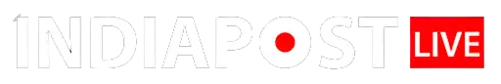Bhai Dooj 2024 is just here! The day is all about celebrating the special bond between brother and sister while tying a scared thread on the wrist of brother. However, there must be some of your siblings or cousins who stay away from you. If you are missing to celebrate the festival with them, then know there is another way to do it.
In the era of social media, you can share WhatsApp stickers, wishes, GIFs, and even personalised stickers to bring smiles to their face and celebrate Bhai Dooj. Here is a detailed guide for you on how to create and share personalised WhatsApp stickers on Bhai Dooj.
How To Share Bhai Dooj WhatsApp Stickers
You can find and share Bhai Dooj WhatsApp stickers on the Play Store easily. Here’s how:
- Open the Play Store and search for “Bhai Dooj stickers” or “Bhai Dooj WhatsApp stickers.”
- Choose any app from the results that offers Bhai Dooj stickers.
- Open the app, browse through the options, and pick your favourite stickers.
- Look for a “+” icon or an “add” button to add the stickers to your WhatsApp tray automatically.
- Now, just open WhatsApp and share these Bhai Dooj stickers with your loved ones. Don’t forget to add a heartfelt message along with the sticker to make it even more special.
How To Create Personalised Bhai Dooj WhatsApp Stickers
If you’d like to add a personal touch to your Bhai Dooj stickers, here’s a simple way to do it.
- First, open WhatsApp and go to the chat where you want to send the Bhai Dooj sticker. Make sure you have a photo of you with your sibling or cousin in your gallery.
- In WhatsApp, you will need to tap on the Stickers option, then click on “Create.” This will open your phone’s image gallery.
- Pick the best memorable photo you want to turn into a sticker. WhatsApp’s Sticker Create feature will automatically cut out the image and convert it into a sticker that you can share.
After all, Bhai Dooj is about celebrating the special moments between brothers and sisters.