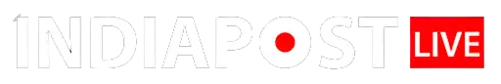Google has released a new upgraded version of ‘Help Me Write’ and ‘Refine My Draft’ in Gmail, which should make the process of writing emails easier for users with artificial intelligence. Made public in August 2024, this AI feature has been released for Google Workspace across the web and application interfaces. The “Help me Write” feature provides an opportunity to compose an email very quickly and efficiently via using artificial intelligence. Now available for Android, iOS, and the web, the update includes a new ‘Polish’ shortcut to help users improve the content.
On the web, users will see a ‘Help Me Write’ button added in the email body when the message has no draft. It allows, for instance, the user to click and get a more refined version of the email with suggested sentences for enhancement, all in one click with a shortcut Ctrl+H. This new polish function delivers improved content of at least 12 words beneath the draft for rapid alteration of the tone and clarity.
The same is true for the mobile version of the site. Within a draft email, a tap on the refinement options makes suggestions to “formalise,” “elaborate,” or “shorten” the message. The feature is located within the body of the email and is intended to enhance drafts quickly without having to change tools.
Advanced AI for Customisation
Google’s enhancement uses AI to enable personal alteration in emails. Users can repeat word choice, change their attitude, or expand the message to fit different business purposes. This is very easy for those who wish to write a more polished shorter email. The AI capabilities are also able to transform the informal language to a formal one and they also provide more information.
It also includes easy-to-follow guidelines for users of Gemini Business, Enterprise, Education, and Google One AI Premium versions. These features, coupled with automated email enhancement features, make the process easier and faster for communication.
Help Me Write: A Beginner’s Guide
To use the Help Me Write feature, you will need to follow these simple steps:
- Open Gmail, and then click on the compose link to get you started.
- When you are done typing your draft, just press the button ‘Help Me Write.’
- The AI will offer you several variants of the sentence according to the material you provided. Users can select one and do more modifications, such as expanding or limiting it and then copy and paste the modified text into the draft.
- The final step is to review and hit send.
At the moment, it is only available to Google Workspace users who have subscribed to Gemini Business, Enterprise, Education, or Google One AI Premium. Google has made sure that the feature is activated, and there is no way that the admin can turn it off so that users across the system can easily have access.