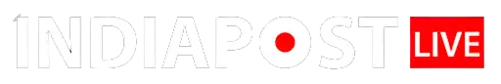New Delhi: In India, the Employees’ Provident Fund (EPF) is one of the most important savings tools for those people who are working. It is a mandatory savings scheme for all those who are working and comes in handy in their time of need.
In the EPF, every month, an employee’s 12 per cent of the basic salary plus Dearness Allowance (DA) is contributed. The employer also contributes 12 per cent towards the PF account of the employee. Also, every year, an interest is given by the EPFO upon the EPF amount to the members.
What is an EPF passbook?
Every EPF account has a unique passbook and it is available online for review and download in PDF format. Those who are EPF members can see the EPF passbook online to check the status of their PF contributions. Thanks to the passbook, they can also see the total contribution amount, the date of the contribution and the EPFO rate of interest.
How to download and see the passbook?
An EPF member must have an activated UAN number or must be registered on the UAN Member e-Sewa or EPFO portal to see and download the passbook. However, one can see the passbook only after six hours of UAN activation. One can see the passbook and download it on the EPFO portal. To do so, you have to follow the below-mentioned steps:
Step 1: First, you have to visit the EPFO portal.
Step 2: Then you have to click on the ‘e-Passbook’ option.
Step 3: You will be redirected to a new page where you have to enter UAN, password, and captcha details.
Step 4: Once you log in, you will be taken to a new page where the Member ID will be displayed.
Step 5: Then click on the Member ID of which the PF statement you want to download.
Step 6: After clicking on the Member ID, you can see the name of the company where you work, your name, the office address, and the contributions made to the Employees’ Pension Scheme (EPS).
Step 7: You can download the PF statement in PDF format and take out a printout of the same.
How to check the PF balance with the UAN number?
The full form of UAN is the Universal Account Number. It is a unique identification number allotted to all the employees enrolled under the EPF scheme. To check the PF balance using the UAN number, you have to follow the below-mentioned steps.
Step 1: Visit the EPF portal, click on the ‘Services’ section and then click on the ‘For Employees’ section.
Step 2: Then, click on ‘Member Passbook’.
Step 3: A new page will appear. There, enter the UAN, password, Captcha and Sign In.
Step 4: An OTP will be sent to the phone number linked with the Aadhaar.
Step 5: Enter the OTP and then click on ‘Verify’. You will see the PF account balance on the screen.