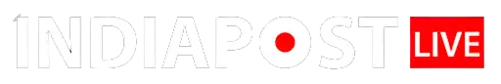New Delhi: Delhi assembly polls are scheduled for February 5 and residents are excited about exercising their franchise. However, it’s crucial for the voters to verify that they are registered and that their names are included in the voter list. Confirming that your name is on the voter list is a key step to guarantee your participation in the upcoming elections. The process has become simpler and more convenient due to the online platforms.
Follow these simple steps to check if your name is on the voter list online, ensuring that you’re ready to vote on the D-Day.
EPIC key component of voter’s ID card
The EPIC (Election Photo Identity Card) number is a crucial component of a voter’s ID card. It is a unique alphanumeric code allotted to each voter, which is crucial for verification and authentication of a voter’s identity during elections. Poll officials use this number to verify the information of the voter, ensuring the legitimacy of the voter ID, checking fraud, and facilitating smooth conduct of polling.
Steps to verify your name on the voter list online
Step 1: Visit the official website of the National Voters’ Service Portal
You have to start by going to the Election Commission of India’s official website or the Delhi State Election Commission portal. These websites provide clear navigation and access to a number of voter services.
Step 2: Locate the Voter Information Section
After going on the homepage, find the ‘Voter Information’ or ‘Voter Services’ section. Click on it to access options for verifying voter details and other services related to polls.
Step 3: Choose Your Search Method
There are two main methods to find your voter details. First, by using the EPIC Number. If you have the EPIC number, just enter it into the search field. The EPIC number has 10 alphanumeric characters.
If you don’t have the card, you can find your EPIC number by following these steps:
* Go to the National Voters’ Service Portal.
* Enter details like your name, birthdate, father’s or husband’s name, gender, and state.
* Click on ‘Search’, and your EPIC number will come up on the screen.
The alternative method is to find by name. In case you don’t have the EPIC number, choose the option to find it by name. You will have to give additional information, such as your state, district, and assembly constituency, to make the search more precise.
Step 4: Fill In The Necessary Information
Enter all the required details carefully. If you’re finding by name, make sure to provide both your first and last names correctly. Double-check the information for any errors to make sure a seamless search process.
Step 5: Click on ‘Submit’
After entering the details correctly, click the ‘Submit’ button. Your request will be processed by the system and the search results would be displayed.
Step 6: Check Your Voter Details
After your details are verified, your voter registration information will be shown, including your name, EPIC number, polling station, and other relevant details. If your name appears in the list, you are eligible to vote in the elections.
Step 7: Save Or Print Your Voter Information
You may download or print your voter information for simple access on the polling day.