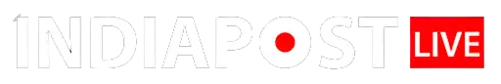Imagine you are exploring your social media while listening to an article that you wanted to read for so long, but couldn’t due to its lengthy text. Sounds like a multi-tasker, right? Thanks to the latest Chrome update, you can finally do this! Google earlier introduced a feature in Chrome for Android users which lets them hear the articles on a webpage with proper playback controls of play/pause and multiple options for voice.
But it always lacked one key feature – the option to listen to the articles in the background. However, as per a report by 9to5Google, the tech giant has finally filled this void with the latest update for Chrome. Here’s how it will work.
Chrome 130 Update: Listen To Articles In The Background
With Chrome 130 update, you will be able to listen to Chrome page even if you close the browser to access any other app. While you will be able to access the controls with playback options and the article name in the notification notes. You can skip or rewind playback or simply move the scrubber timeline just like the way you access songs while using some other app, the report added. Moreover, Chrome also lets you alter the playback speed from 0.5x to 0.4x. Plus, if you are not comfortable listening to some particular voice, then you can choose from 10 different voices.
When Will You Get It?
This new feature will be available in the upcoming update with Chrome 130. 9to5Google suggests that it will be rolling out to Android users this week. Hence, you must make sure that you have updated your app to the latest version. Here’s how:
- First of all, open the Google Play Store app
- Here, click on your profile icon in the top-right corner.
- Go to the Manage Apps & Devices
- Here, check out the Updates available and find Chrome.
- Click the Update option (if available) next to Chrome.
It will automatically be updated to the latest version. However, you must note that the feature may take time to reach your device.